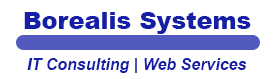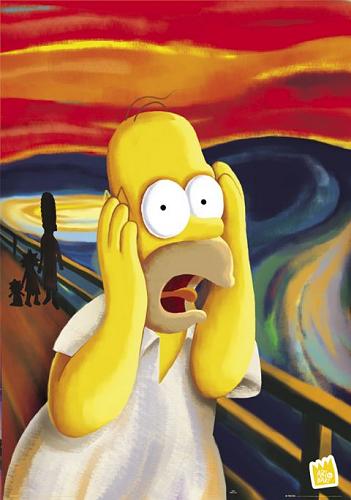 As an IT Consultant, I’m consistently presented with computers that have not been updated in years. The process of getting these dinosaurs up-to-date is not only time consuming, it becomes expensive in a lot of other ways.
As an IT Consultant, I’m consistently presented with computers that have not been updated in years. The process of getting these dinosaurs up-to-date is not only time consuming, it becomes expensive in a lot of other ways.
First, consider the time it takes to run a Windows service pack on a computer that has 100+ other updates to be applied. I can tell you from experience, it can literally take all day. Second, consider the security risk. Computers that haven’t had a number of security fixes applied to them are more vulnerable to hackers, viruses and spyware.
This article, from The Security Advocate, points out the dangers of having older operating systems, especially in larger corporate environments. Windows XP reached it’s “end of life” date in April of 2014, yet offices still have computers that are running it. Take that into account with the amount of time it takes to completely convert a company to a supported operating system (even Windows 7, XP’s replacement, is starting to disappear from store shelves) and an office will likely still be running an unsupported operating system close to two years after it’s “end of life” date.
Add to that the cost of having to buy new PCs on an emergency basis when you discover that your old hardware won’t run the new OS, and you’ve got an impossibly expensive project on your hands.
Take my advice – adopt a smart, gradual upgrade plan and you will be able to spread the cost out over time, and limit your security risk at the same time.